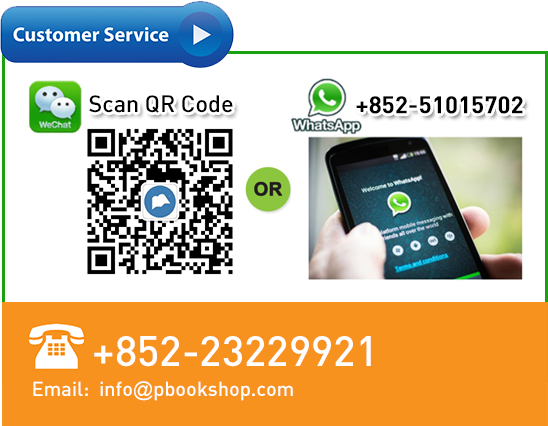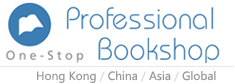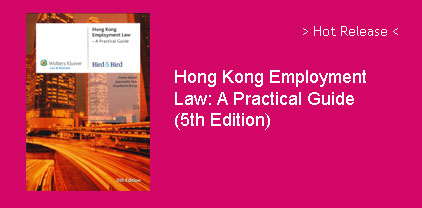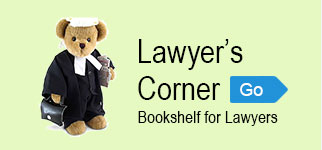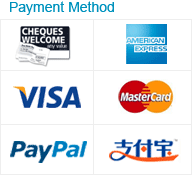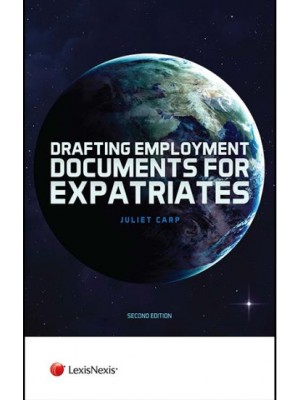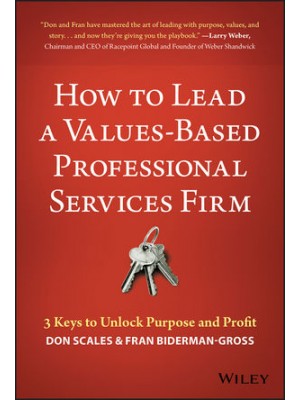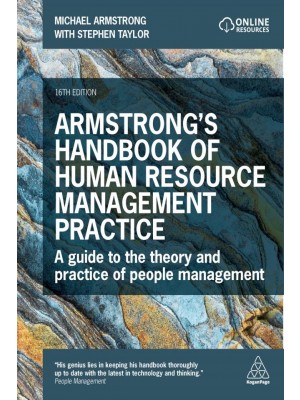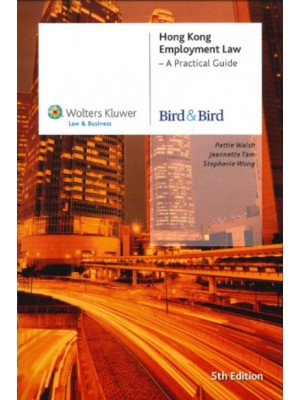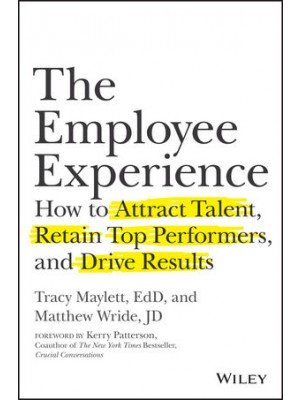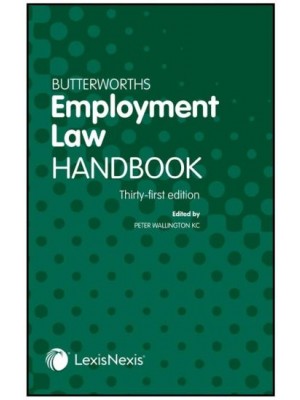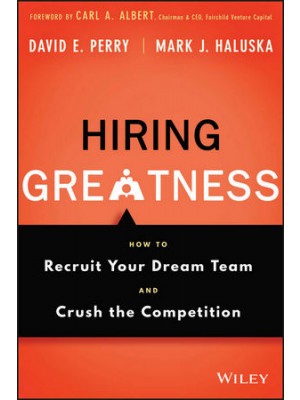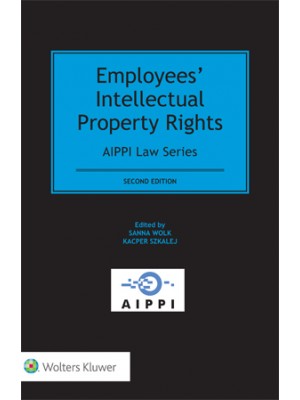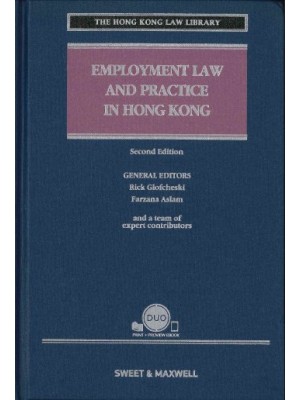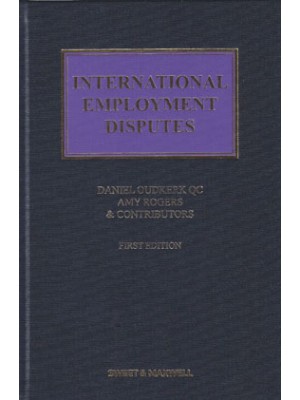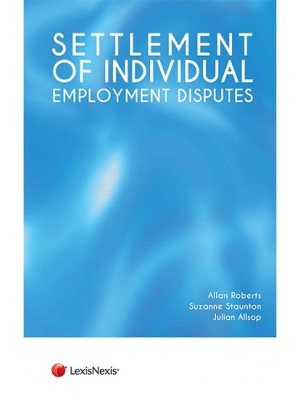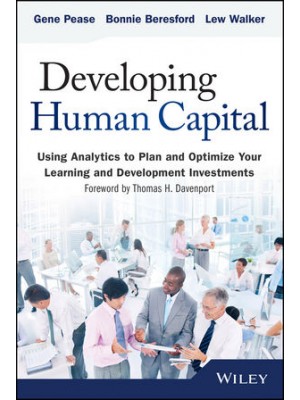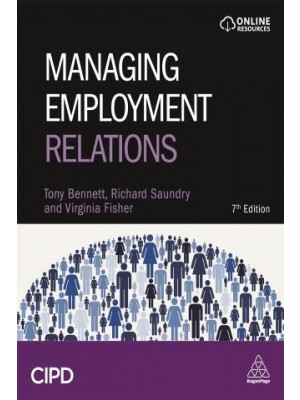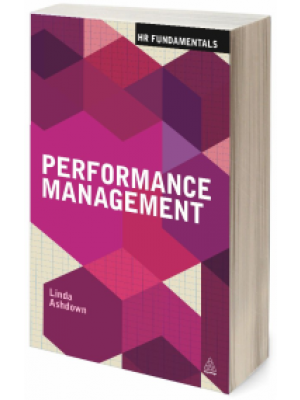Browse Books
Browse Books
- Accounting
- Finance
- Human Resources
- Law
- Administrative / Constitutional Law
- Antitrust / Competition Law
- Arbitration / Mediation / Litigation
- Art Law
- Banking / Finance
- Bankruptcy / Insolvency
- Biography
- Business / Commercial Law
- Charities
- Civil Procedure
- Commercial Fraud
- Common Law Library
- Company Law
- Company Secretarial
- Comparative Law
- Conflict of Laws
- Construction / Building Law
- Consumer Law
- Contract Law
- Conveyancing / Tenancy / Land
- Corporate Governance
- Criminal Law
- Discrimination Law
- Ecclesiastical Law
- Education Law
- Employment / Labour Law
- Environmental / Energy Law
- Equity & Trusts
- European Union Law
- Evidence
- Family Law
- Food Law
- Health & Safety
- Human Rights
- Immigration
- Information Technology Law
- Insurance Law
- Intellectual Property / Patent / Copyright
- International Law
- Islamic Law
- Law Dictionary
- Legal History
- Legal Profession
- Media / Entertainment Law
- Medical Law
- Mental Health Law
- Mergers & Acquisitions
- Money Laundering
- Others
- Planning Law
- Police / Public Order Law
- Reference Resources
- Restitution
- Securities
- Social Security & Welfare Law
- Sports Law
- Tort / Personal Injury
- Taxation
- Study Materials
- AAT Papers
- ACCA Series (BPP)
- ACCA Series (Kaplan)
- AHKIB Exam
- Bar Manual Series
- CLP Law Series
- Complete Law Series
- Concentrate Law Series
- Course Notes Law Series
- CPA Australia Series
- CPA Exam
- Foundations in Accountancy (FIA)
- Great Debate in Law Series
- Key Facts/Cases Law Series
- Law Cards Series
- Law Express Series
- Law in Context Series
- LPC Law Series
- Master Guides (HKCA)
- Wolters Kluwer Online Resources
- Tax & Accounting Practical Toolkit